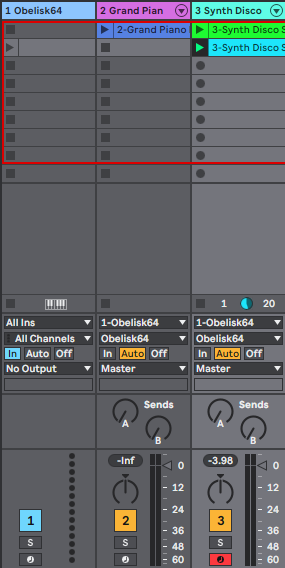If you receive the message Spotify desktop client communicat
Reason
It was because I have 2 factor security turned on.
Resolution
- Go to https://www.facebook.com/settings?tab=security&view
- On the line App Passwords click Edit
- Click the Generate App Passwords link
- Click the Generate App Passwords button
- Enter a friendly name for what this is for i.e. Spotify
- Click Generate Password
- Copy the password in the normal spotify logon password box.
- enter your FB email address as the username.
- HEY PRESTO!