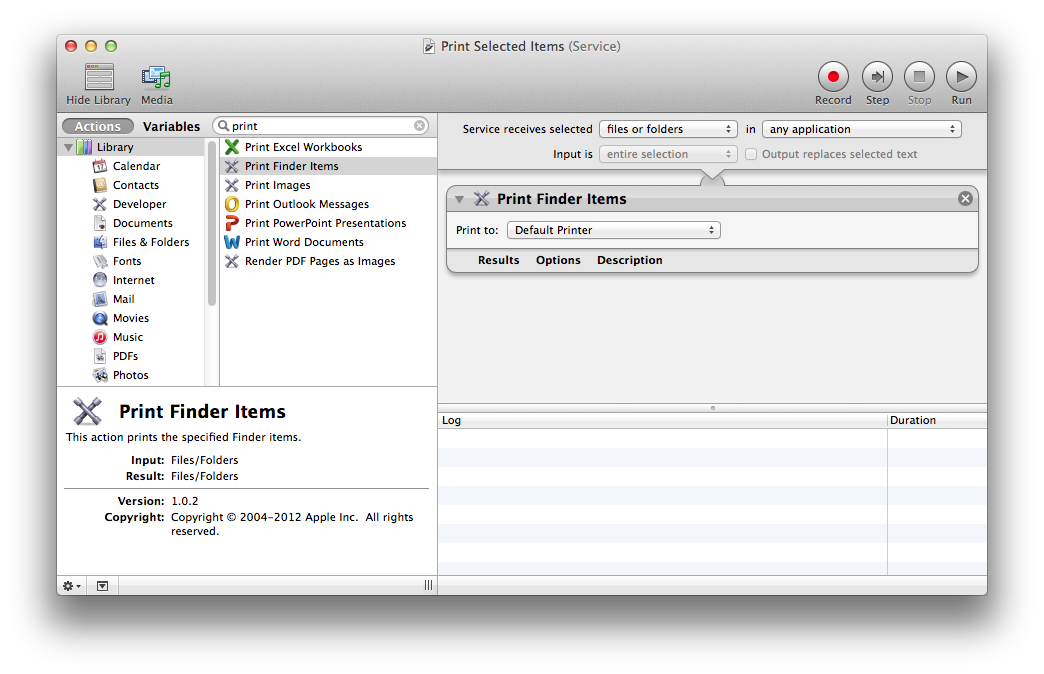
As someone who works in IT I don’t find the need to print very much nowadays, mostly just for some procedural things at work. So on a monthly basis I have the experience of selecting a bunch of files in Finder, right clicking and then wondering why the hell something as user friendly as a Mac not have a Print selected files context menu. So finally I bothered to find out how to do it, it’s so simple that I’ve no idea why Apple didn’t just include it.
- Open Automator
- From the menu of what type of document you want to make select Service
- Configure the options as below (click to enlarge):
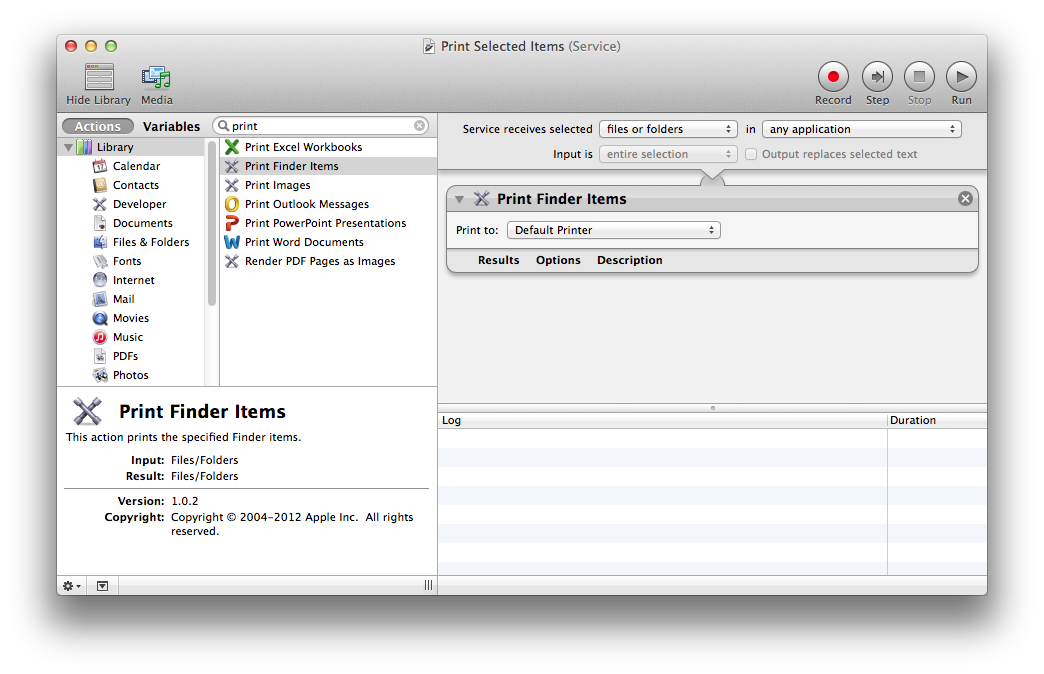
- Save with the name you want to see the item listed as in the right click menu i.e. Print Selected Items
[Update] A Mac expert that I know has informed me you can always select the files and then hit command + p









